- Get link
- X
- Other Apps
- Get link
- X
- Other Apps
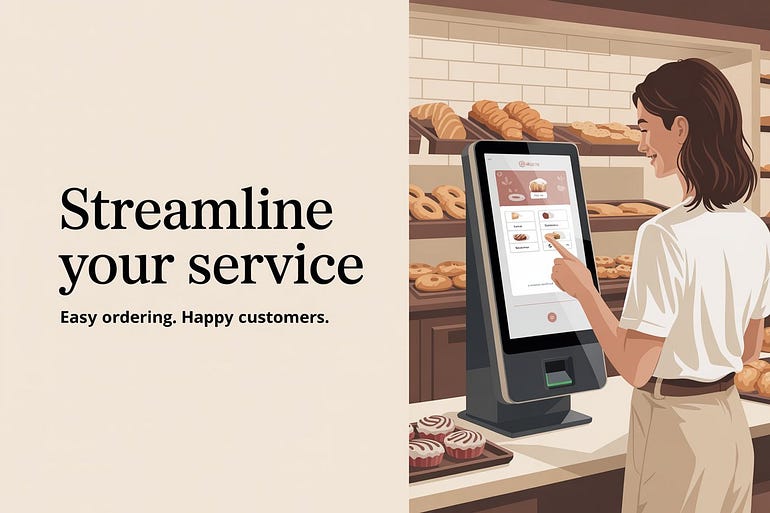
In today’s fast-paced digital economy, customer expectations are higher than ever. Shoppers and service seekers want quick, seamless, and contactless experiences — and they want them now. For small businesses striving to compete with larger enterprises, meeting these demands can be challenging without the right tools. Enter self-service kiosks — a powerful, flexible solution that can transform how small businesses operate and engage with their customers.
Self-service kiosks are no longer exclusive to airports and fast-food chains. From cafes and retail stores to salons and local service providers, small businesses are adopting kiosks to enhance efficiency, improve customer satisfaction, and cut operational costs. This blog explores everything small business owners need to know about self-service kiosks — from understanding their benefits to choosing, implementing, and maintaining the right solution.
Understanding Self-Service Kiosks
What Are Self-Service Kiosks?
A self-service kiosk is an interactive terminal that allows users to perform tasks or transactions without the assistance of staff. These kiosks typically feature a touchscreen interface and may include peripherals like receipt printers, card readers, barcode scanners, and more.
The main goal of a self-service kiosk is to empower customers to serve themselves, whether it’s placing an order, making a payment, or retrieving information.
Types of Self-Service Kiosks Relevant to Small Businesses
Small businesses can utilize various types of kiosks depending on their industry and customer needs. Common types include:
- Ordering Kiosks: Ideal for cafes, bakeries, quick-service restaurants (QSRs), and food trucks. Customers can browse menus, customize their orders, and pay without waiting in line.
- Payment Kiosks: Useful in salons, laundromats, retail stores, and parking areas. These kiosks handle card or mobile payments quickly and securely.
- Information Kiosks: Provide directions, service details, or digital brochures in retail, real estate offices, and event spaces.
- Check-in/Registration Kiosks: Widely used in clinics, fitness centers, and co-working spaces for streamlined entry and data collection.
Benefits of Self-Service Kiosks for Small Businesses
For small businesses, the benefits of self-service kiosks are substantial:
- Enhanced Customer Experience: Kiosks offer faster service, shorter wait times, and 24/7 availability.
- Operational Efficiency: Automating routine tasks frees up staff to focus on more complex customer interactions.
- Cost Savings: Reduces the need for additional staff during peak hours.
- Accuracy: Minimizes order errors and improves data entry consistency.
- Upselling Opportunities: Kiosks can be programmed to suggest upgrades or add-ons during transactions.
Assessing Your Business Needs and Goals
Before investing in a self-service kiosk, it’s crucial to evaluate whether it aligns with your business objectives and operational needs.
Identifying Challenges That Kiosks Can Solve
Start by analyzing your current workflow and pain points. Some common challenges kiosks can address include:
- Long queues during peak hours
- Frequent order or billing errors
- Limited staff availability
- Customer dissatisfaction due to delays
- Lack of upselling or cross-selling strategies
Defining Objectives for Implementing Kiosks
Clearly define what you hope to achieve with kiosk integration. Objectives may include:
- Reducing average wait times
- Increasing order volume per customer
- Lowering staffing costs
- Improving customer retention through better service
- Capturing valuable customer data for marketing
Considering Customer Demographics and Preferences
A kiosk should cater to your customer base. For example:
- Tech-savvy young adults may prefer digital ordering over human interaction.
- Older customers may need larger screens and intuitive design.
- Tourist-heavy areas may benefit from multilingual support and map integrations.
Understanding your audience ensures that the kiosk enhances, rather than hinders, the customer experience.
Choosing the Right Self-Service Kiosk Solution
Selecting the right kiosk system involves more than picking a stylish touchscreen. You’ll need to balance functionality, cost, and compatibility with your business goals.
Evaluating Hardware Options and Features
Key hardware components to consider include:
- Touchscreen Size and Quality: Ensure visibility and responsiveness.
- Printer and Scanner Integration: Useful for receipts, coupons, and barcode scanning.
- Payment Devices: NFC, EMV chip readers, or QR code scanners depending on your region.
- Durability and Design: The kiosk should suit your business aesthetic and withstand daily use.
Selecting Software Platforms and Integrations
Your kiosk software should integrate seamlessly with your existing systems:
- POS Systems: For real-time inventory and transaction sync.
- CRM and Loyalty Programs: For personalized customer engagement.
- Analytics Dashboards: For tracking usage, sales, and customer behavior.
Also, choose a user-friendly interface that allows easy customization of menus, products, and promotions.
Budgeting and Cost Considerations
Costs will vary depending on the hardware, software, and service levels. Break down the investment as follows:
- Upfront Hardware Costs: Typically ranges between $2,000 and $6,000 per unit.
- Software Subscription or Licensing: Monthly SaaS fees may apply.
- Maintenance and Support: Annual or monthly service contracts.
- Installation and Training Costs: One-time costs to get started.
Calculate your expected ROI by comparing the cost with projected labor savings and increased sales.
Vendor Selection and Support Services
Choose a reputable vendor with:
- Proven experience in your industry
- Good client reviews and case studies
- Local support or 24/7 online assistance
- Scalability options as your business grows
Ask about demo systems or trial periods before committing.
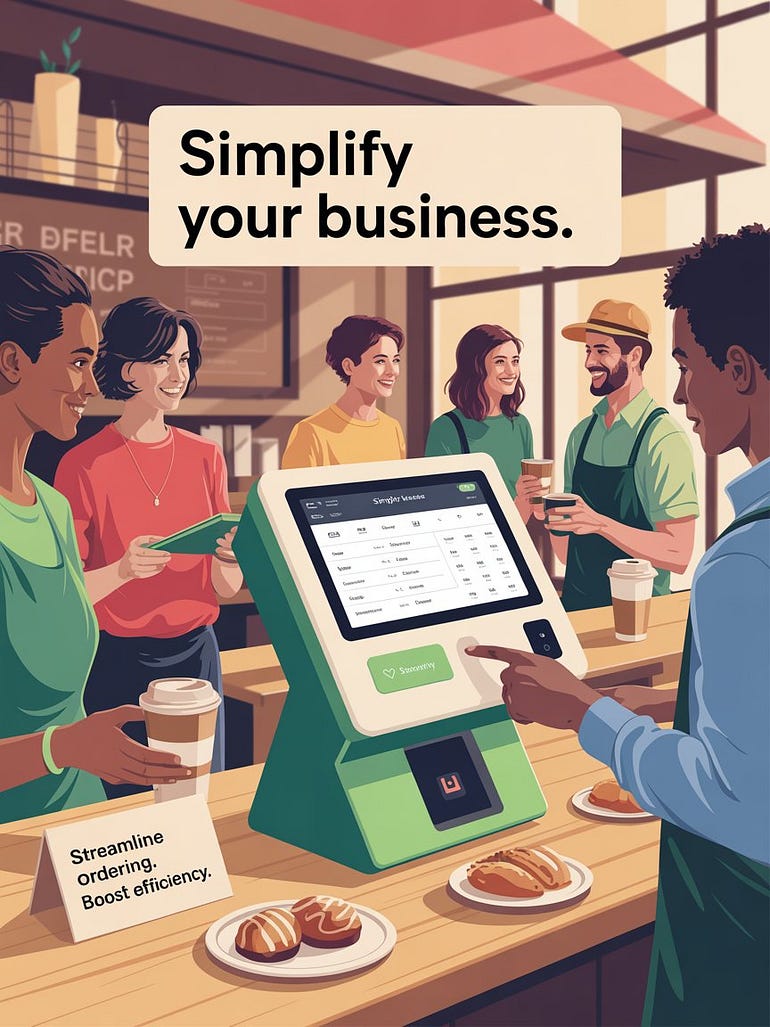
Implementing Self-Service Kiosks in Your Small Business
A successful kiosk rollout requires careful planning and coordination across your team.
Planning the Physical Location and Setup
Placement is key to visibility and usability. Tips include:
- Position kiosks near entrances or high-traffic zones.
- Avoid placing kiosks near loud or distracting equipment.
- Ensure stable internet and power connectivity.
- Consider ADA compliance and accessibility.
You may also want to invest in branding the kiosk to match your business identity.
Training Employees and Supporting Customers
Your staff should feel confident using and assisting customers with the kiosk. Provide training on:
- Basic troubleshooting
- System updates and reporting
- Managing customer concerns
Also, consider having signage or quick tutorial videos to guide first-time users.
Marketing Your New Kiosk to Customers
Announce your kiosk launch via:
- Social media and email newsletters
- In-store signage and demonstrations
- Loyalty incentives or discounts for first-time users
Show customers how the kiosk benefits them — speed, control, and convenience.
Maintaining and Optimizing Your Self-Service Kiosks
The work doesn’t end once your kiosk goes live. Ongoing maintenance and analysis ensure continued success.
Regular Maintenance and Technical Support
To avoid downtime:
- Clean and inspect the hardware regularly.
- Monitor for software bugs or slow performance.
- Schedule routine checkups with your vendor.
Reliable support is essential for prompt troubleshooting and minimizing customer frustration.
Using Analytics to Improve Customer Experience
Most kiosks offer built-in analytics dashboards. Track:
- Peak usage times
- Average transaction duration
- Most popular products or services
- Abandoned transactions
Use these insights to tweak your UI, menu design, or promotional strategies.
Scaling and Updating Your Kiosk System
As your business grows, your kiosk system should scale with you. Consider:
- Adding more kiosks in busy locations
- Updating software with new features or integrations
- Exploring new use cases, like self-checkout or digital loyalty enrollment
Stay updated with trends like AI-powered recommendations or voice-enabled kiosks to stay competitive.
Conclusion
Self-service kiosks offer a smart, scalable, and customer-friendly solution for small businesses aiming to modernize operations and enhance service quality. Whether you run a cozy café, a busy salon, or a niche retail shop, kiosks can reduce wait times, empower customers, and streamline processes — all while improving your bottom line.
By understanding your business needs, choosing the right technology, and executing a thoughtful implementation plan, you can turn kiosks into a strategic asset that delights customers and drives growth.
If you’re ready to take the next step toward smarter customer service, consider self-service kiosks not just as a tech trend — but as a business transformation tool.
Cinema kiosk
digital banking kiosk
digital kiosks
e-governance
employee wellness
Entertainment kiosk
Event kiosk
government kiosk
HR kiosk
interactive kiosk
kiosk
kiosk machines
- Get link
- X
- Other Apps
Comments
Post a Comment